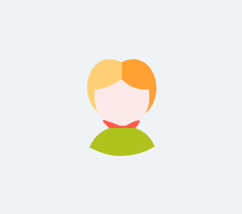
jusoyi0405  作者
作者0 他還是顯示RuntimeError: Torch is not able to use GPU; add --skip-torch-cuda-test to COMMANDLINE_ARGS variable to disable this check3月23日 19:25
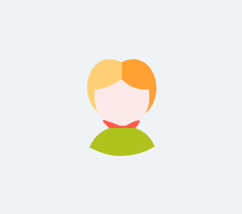
jusoyi0405  作者
作者0 請問repositories資料夾是在github發布頁嗎,因為我剛剛沒看到3月23日 17:45
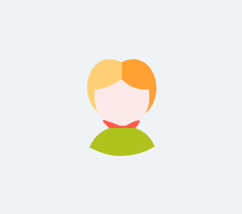
admin  超级版主
超级版主0 A卡上安装 Stable Diffusion 兼容性不是很好,如果非要在A卡上安装,可以看这个教程: AMD卡安装: https://github.com/AUTOMATIC1111/stable-diffusion-webui/wiki/Install-and-Run-on-AMD-GPUs Automatic1111的GitHub页面在这里: https://github.com/AUTOMATIC1111/stable-diffusion-webui Mac/Linux+AMD 安装法: 安装python 3.10.6。如果是anaconda,先用conda create -n <环境名> python=3.10.6设置一个python 3.10.6的虚拟环境,然后activate这个环境。环境名你可以叫sd(stable diffusion) 安装git(https://git-scm.com/) ***重要*** 打开webui-user.sh文件进行编辑,找到export COMMANDLINE_ARGS这一行,在后面写上"--precision full --no-half --skip-torch-cuda-test" 在命令行运行webui.sh 安装完成 启动Stable Diffusion: cd到stable diffusion的根目录 activate python 3.10.6的环境 运行:python launch.py --precision full --no-half --skip-torch-cuda-test --opt-split-attention-v1 复制shell里面显示的本地网址,在浏览器里面打开就可以了 如果发现内存不够,在启动launch.py时加上--medvram 或者 --lowvram Windows+AMD安装法 安装python 3.10.6,在python官网上下载安装程序,***重要*** 在安装的第一个窗口下方勾选“将python添加到path”。 安装git Windows+AMD使用AUTOMATIC1111的directml这一个fork,在这个页面的第一段:https://github.com/AUTOMATIC1111/stable-diffusion-webui/wiki/Install-and-Run-on-AMD-GPUs ***重要*** 下载github上的文件后,进入网站上的repositories文件夹,下载这个文件夹里的k-diffusion和stable-diffusion-stability-ai两个文件夹,移动到本地repositories文件夹里面的位置。 运行webui-user.bat 安装完成 启动Stable Diffusion: 在命令提示符中cd到Stable Diffusion所在的根目录 运行python launch.py --precision full --no-half --opt-split-attention-v1 复制shell里面显示的本地网址,在浏览器里面打开就可以了 如果发现内存不够,在启动launch.py时加上--medvram or --lowvram3月23日 17:37
-

回答3
只看作者最新最热



 黄金会员及以上会员
黄金会员及以上会员
 超级版主
超级版主