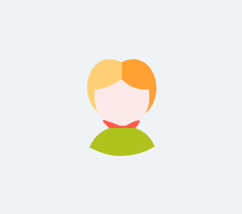
一时微雨  作者
作者0 重装后提示 C:\Users\24775\CodeFormer>pip install -r requirements.txt Collecting addict Downloading addict-2.4.0-py3-none-any.whl (3.8 kB) Collecting future Downloading future-1.0.0-py3-none-any.whl (491 kB) ━━━━━━━━━━━━━━━━━━━━━━━━━━━━━━━━━━━━━━━━ 491.3/491.3 kB 2.2 MB/s eta 0:00:00 Collecting lmdb Downloading lmdb-1.5.1-cp311-cp311-win_amd64.whl (100 kB) ━━━━━━━━━━━━━━━━━━━━━━━━━━━━━━━━━━━━━━━━ 100.2/100.2 kB 1.5 MB/s eta 0:00:00 Collecting numpy Downloading numpy-2.1.3-cp311-cp311-win_amd64.whl (12.9 MB) ━━━━━━━━━━━━━━━━━━━━━━━━━━━━━━━━━━━━━━━━ 12.9/12.9 MB 17.2 MB/s eta 0:00:00 Collecting opencv-python Downloading opencv_python-4.10.0.84-cp37-abi3-win_amd64.whl (38.8 MB) ━━━━━━━━━━━━━━━━━━━━━━━━━━━━━━━━━━━━━━━━ 38.8/38.8 MB 23.4 MB/s eta 0:00:00 Collecting Pillow Downloading pillow-11.0.0-cp311-cp311-win_amd64.whl (2.6 MB) ━━━━━━━━━━━━━━━━━━━━━━━━━━━━━━━━━━━━━━━━ 2.6/2.6 MB 23.5 MB/s eta 0:00:00 Collecting pyyaml Downloading PyYAML-6.0.2-cp311-cp311-win_amd64.whl (161 kB) ━━━━━━━━━━━━━━━━━━━━━━━━━━━━━━━━━━━━━━━━ 162.0/162.0 kB ? eta 0:00:00 Collecting requests Downloading requests-2.32.3-py3-none-any.whl (64 kB) ━━━━━━━━━━━━━━━━━━━━━━━━━━━━━━━━━━━━━━━━ 64.9/64.9 kB ? eta 0:00:00 Collecting scikit-image Downloading scikit_image-0.24.0-cp311-cp311-win_amd64.whl (12.8 MB) ━━━━━━━━━━━━━━━━━━━━━━━━━━━━━━━━━━━━━━━━ 12.8/12.8 MB 26.2 MB/s eta 0:00:00 Collecting scipy Downloading scipy-1.14.1-cp311-cp311-win_amd64.whl (44.8 MB) ━━━━━━━━━━━━━━━━━━━━━━━━━━━━━━━━━━━━━━━━ 44.8/44.8 MB 20.4 MB/s eta 0:00:00 Collecting tb-nightly Downloading tb_nightly-2.19.0a20241119-py3-none-any.whl (5.5 MB) ━━━━━━━━━━━━━━━━━━━━━━━━━━━━━━━━━━━━━━━━ 5.5/5.5 MB 13.0 MB/s eta 0:00:00 Collecting torch>=1.7.1 Downloading torch-2.5.1-cp311-cp311-win_amd64.whl (203.1 MB) ━━━━━━━━━━━━━━━━━━━━━━━━━━━━━━━━━━━━━━━━ 203.1/203.1 MB 9.3 MB/s eta 0:00:00 Collecting torchvision Downloading torchvision-0.20.1-cp311-cp311-win_amd64.whl (1.6 MB) ━━━━━━━━━━━━━━━━━━━━━━━━━━━━━━━━━━━━━━━━ 1.6/1.6 MB 25.0 MB/s eta 0:00:00 Collecting tqdm Downloading tqdm-4.67.0-py3-none-any.whl (78 kB) ━━━━━━━━━━━━━━━━━━━━━━━━━━━━━━━━━━━━━━━━ 78.6/78.6 kB 4.6 MB/s eta 0:00:00 Collecting yapf Downloading yapf-0.43.0-py3-none-any.whl (256 kB) ━━━━━━━━━━━━━━━━━━━━━━━━━━━━━━━━━━━━━━━━ 256.2/256.2 kB ? eta 0:00:00 Collecting lpips Downloading lpips-0.1.4-py3-none-any.whl (53 kB) ━━━━━━━━━━━━━━━━━━━━━━━━━━━━━━━━━━━━━━━━ 53.8/53.8 kB ? eta 0:00:00 Collecting gdown Downloading gdown-5.2.0-py3-none-any.whl (18 kB) Collecting charset-normalizer=2 Downloading charset_normalizer-3.4.0-cp311-cp311-win_amd64.whl (101 kB) ━━━━━━━━━━━━━━━━━━━━━━━━━━━━━━━━━━━━━━━━ 101.8/101.8 kB 5.7 MB/s eta 0:00:00 Collecting idna=2.5 Downloading idna-3.10-py3-none-any.whl (70 kB) ━━━━━━━━━━━━━━━━━━━━━━━━━━━━━━━━━━━━━━━━ 70.4/70.4 kB ? eta 0:00:00 Collecting urllib3=1.21.1 Downloading urllib3-2.2.3-py3-none-any.whl (126 kB) ━━━━━━━━━━━━━━━━━━━━━━━━━━━━━━━━━━━━━━━━ 126.3/126.3 kB ? eta 0:00:00 Collecting certifi>=2017.4.17 Downloading certifi-2024.8.30-py3-none-any.whl (167 kB) ━━━━━━━━━━━━━━━━━━━━━━━━━━━━━━━━━━━━━━━━ 167.3/167.3 kB 9.8 MB/s eta 0:00:00 Collecting networkx>=2.8 Downloading networkx-3.4.2-py3-none-any.whl (1.7 MB) ━━━━━━━━━━━━━━━━━━━━━━━━━━━━━━━━━━━━━━━━ 1.7/1.7 MB 27.2 MB/s eta 0:00:00 Collecting imageio>=2.33 Downloading imageio-2.36.0-py3-none-any.whl (315 kB) ━━━━━━━━━━━━━━━━━━━━━━━━━━━━━━━━━━━━━━━━ 315.4/315.4 kB ? eta 0:00:00 Collecting tifffile>=2022.8.12 Downloading tifffile-2024.9.20-py3-none-any.whl (228 kB) ━━━━━━━━━━━━━━━━━━━━━━━━━━━━━━━━━━━━━━━━ 228.2/228.2 kB 14.5 MB/s eta 0:00:00 Collecting packaging>=21 Downloading packaging-24.2-py3-none-any.whl (65 kB) ━━━━━━━━━━━━━━━━━━━━━━━━━━━━━━━━━━━━━━━━ 65.5/65.5 kB ? eta 0:00:00 Collecting lazy-loader>=0.4 Downloading lazy_loader-0.4-py3-none-any.whl (12 kB) Collecting absl-py>=0.4 Downloading absl_py-2.1.0-py3-none-any.whl (133 kB) ━━━━━━━━━━━━━━━━━━━━━━━━━━━━━━━━━━━━━━━━ 133.7/133.7 kB ? eta 0:00:00 Collecting grpcio>=1.48.2 Downloading grpcio-1.68.0-cp311-cp311-win_amd64.whl (4.4 MB) ━━━━━━━━━━━━━━━━━━━━━━━━━━━━━━━━━━━━━━━━ 4.4/4.4 MB 14.0 MB/s eta 0:00:00 Collecting markdown>=2.6.8 Downloading Markdown-3.7-py3-none-any.whl (106 kB) ━━━━━━━━━━━━━━━━━━━━━━━━━━━━━━━━━━━━━━━━ 106.3/106.3 kB 6.0 MB/s eta 0:00:00 Collecting protobuf!=4.24.0,>=3.19.6 Downloading protobuf-5.28.3-cp310-abi3-win_amd64.whl (431 kB) ━━━━━━━━━━━━━━━━━━━━━━━━━━━━━━━━━━━━━━━━ 431.5/431.5 kB 13.2 MB/s eta 0:00:00 Requirement already satisfied: setuptools>=41.0.0 in c:\users\24775\appdata\local\programs\python\python311\lib\site-packages (from tb-nightly->-r requirements.txt (line 11)) (65.5.0) Collecting six>1.9 Downloading six-1.16.0-py2.py3-none-any.whl (11 kB) Collecting tensorboard-data-server=0.7.0 Downloading tensorboard_data_server-0.7.2-py3-none-any.whl (2.4 kB) Collecting werkzeug>=1.0.1 Downloading werkzeug-3.1.3-py3-none-any.whl (224 kB) ━━━━━━━━━━━━━━━━━━━━━━━━━━━━━━━━━━━━━━━━ 224.5/224.5 kB ? eta 0:00:00 Collecting filelock Downloading filelock-3.16.1-py3-none-any.whl (16 kB) Collecting typing-extensions>=4.8.0 Downloading typing_extensions-4.12.2-py3-none-any.whl (37 kB) Collecting jinja2 Downloading jinja2-3.1.4-py3-none-any.whl (133 kB) ━━━━━━━━━━━━━━━━━━━━━━━━━━━━━━━━━━━━━━━━ 133.3/133.3 kB 8.2 MB/s eta 0:00:00 Collecting fsspec Downloading fsspec-2024.10.0-py3-none-any.whl (179 kB) ━━━━━━━━━━━━━━━━━━━━━━━━━━━━━━━━━━━━━━━━ 179.6/179.6 kB 11.3 MB/s eta 0:00:00 Collecting sympy==1.13.1 Downloading sympy-1.13.1-py3-none-any.whl (6.2 MB) ━━━━━━━━━━━━━━━━━━━━━━━━━━━━━━━━━━━━━━━━ 6.2/6.2 MB 7.6 MB/s eta 0:00:00 Collecting mpmath=1.1.0 Downloading mpmath-1.3.0-py3-none-any.whl (536 kB) ━━━━━━━━━━━━━━━━━━━━━━━━━━━━━━━━━━━━━━━━ 536.2/536.2 kB 8.5 MB/s eta 0:00:00 Collecting colorama Downloading colorama-0.4.6-py2.py3-none-any.whl (25 kB) Collecting platformdirs>=3.5.1 Downloading platformdirs-4.3.6-py3-none-any.whl (18 kB) Collecting beautifulsoup4 Downloading beautifulsoup4-4.12.3-py3-none-any.whl (147 kB) ━━━━━━━━━━━━━━━━━━━━━━━━━━━━━━━━━━━━━━━━ 147.9/147.9 kB 2.9 MB/s eta 0:00:00 Collecting MarkupSafe>=2.1.1 Downloading MarkupSafe-3.0.2-cp311-cp311-win_amd64.whl (15 kB) Collecting soupsieve>1.2 Downloading soupsieve-2.6-py3-none-any.whl (36 kB) Collecting PySocks!=1.5.7,>=1.5.6 Downloading PySocks-1.7.1-py3-none-any.whl (16 kB) Installing collected packages: mpmath, lmdb, addict, urllib3, typing-extensions, tensorboard-data-server, sympy, soupsieve, six, pyyaml, PySocks, protobuf, platformdirs, Pillow, packaging, numpy, networkx, MarkupSafe, markdown, idna, grpcio, future, fsspec, filelock, colorama, charset-normalizer, certifi, absl-py, yapf, werkzeug, tqdm, tifffile, scipy, requests, opencv-python, lazy-loader, jinja2, imageio, beautifulsoup4, torch, tb-nightly, scikit-image, torchvision, gdown, lpips Successfully installed MarkupSafe-3.0.2 Pillow-11.0.0 PySocks-1.7.1 absl-py-2.1.0 addict-2.4.0 beautifulsoup4-4.12.3 certifi-2024.8.30 charset-normalizer-3.4.0 colorama-0.4.6 filelock-3.16.1 fsspec-2024.10.0 future-1.0.0 gdown-5.2.0 grpcio-1.68.0 idna-3.10 imageio-2.36.0 jinja2-3.1.4 lazy-loader-0.4 lmdb-1.5.1 lpips-0.1.4 markdown-3.7 mpmath-1.3.0 networkx-3.4.2 numpy-2.1.3 opencv-python-4.10.0.84 packaging-24.2 platformdirs-4.3.6 protobuf-5.28.3 pyyaml-6.0.2 requests-2.32.3 scikit-image-0.24.0 scipy-1.14.1 six-1.16.0 soupsieve-2.6 sympy-1.13.1 tb-nightly-2.19.0a20241119 tensorboard-data-server-0.7.2 tifffile-2024.9.20 torch-2.5.1 torchvision-0.20.1 tqdm-4.67.0 typing-extensions-4.12.2 urllib3-2.2.3 werkzeug-3.1.3 yapf-0.43.0 [notice] A new release of pip available: 22.3 -> 24.3.1 [notice] To update, run: python.exe -m pip install --upgrade pip11月20日 18:15@admin
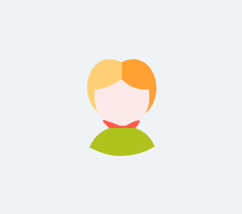
一时微雨  作者
作者0 C:\Users\24775>python --version Python 3.13.011月20日 16:51@admin
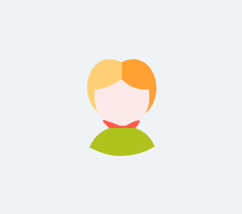
一时微雨  作者
作者0 1、安装patch-ng后失败,还是原样 3、升级后正常运行了两步,然后报错 C:\Users\24775\CodeFormer>pip install -r requirements.txt Collecting addict (from -r requirements.txt (line 1)) Using cached addict-2.4.0-py3-none-any.whl.metadata (1.0 kB) Collecting future (from -r requirements.txt (line 2)) Using cached future-1.0.0-py3-none-any.whl.metadata (4.0 kB) Collecting lmdb (from -r requirements.txt (line 3)) Using cached lmdb-1.5.1.tar.gz (881 kB) Preparing metadata (setup.py) ... done Collecting numpy (from -r requirements.txt (line 4)) Downloading numpy-2.1.3-cp313-cp313-win_amd64.whl.metadata (60 kB) Collecting opencv-python (from -r requirements.txt (line 5)) Downloading opencv_python-4.10.0.84-cp37-abi3-win_amd64.whl.metadata (20 kB) Collecting Pillow (from -r requirements.txt (line 6)) Downloading pillow-11.0.0-cp313-cp313-win_amd64.whl.metadata (9.3 kB) Collecting pyyaml (from -r requirements.txt (line 7)) Downloading PyYAML-6.0.2-cp313-cp313-win_amd64.whl.metadata (2.1 kB) Collecting requests (from -r requirements.txt (line 8)) Downloading requests-2.32.3-py3-none-any.whl.metadata (4.6 kB) Collecting scikit-image (from -r requirements.txt (line 9)) Downloading scikit_image-0.24.0.tar.gz (22.7 MB) ━━━━━━━━━━━━━━━━━━━━━━━━━━━━━━━━━━━━━━━━ 22.7/22.7 MB 21.9 MB/s eta 0:00:00 Installing build dependencies ... done Getting requirements to build wheel ... done Installing backend dependencies ... done Preparing metadata (pyproject.toml) ... error error: subprocess-exited-with-error × Preparing metadata (pyproject.toml) did not run successfully. │ exit code: 1 ╰─> [21 lines of output] + meson setup C:\Users\24775\AppData\Local\Temp\pip-install-h9vvr1cx\scikit-image_9093d5460f7b4ea2b67ea5e7d12abe88 C:\Users\24775\AppData\Local\Temp\pip-install-h9vvr1cx\scikit-image_9093d5460f7b4ea2b67ea5e7d12abe88\.mesonpy-lgl0c4ri -Dbuildtype=release -Db_ndebug=if-release -Db_vscrt=md --native-file=C:\Users\24775\AppData\Local\Temp\pip-install-h9vvr1cx\scikit-image_9093d5460f7b4ea2b67ea5e7d12abe88\.mesonpy-lgl0c4ri\meson-python-native-file.ini The Meson build system Version: 1.6.0 Source dir: C:\Users\24775\AppData\Local\Temp\pip-install-h9vvr1cx\scikit-image_9093d5460f7b4ea2b67ea5e7d12abe88 Build dir: C:\Users\24775\AppData\Local\Temp\pip-install-h9vvr1cx\scikit-image_9093d5460f7b4ea2b67ea5e7d12abe88\.mesonpy-lgl0c4ri Build type: native build Project name: scikit-image Project version: 0.24.0 WARNING: Failed to activate VS environment: Could not find C:\Program Files (x86)\Microsoft Visual Studio\Installer\vswhere.exe ..\meson.build:1:0: ERROR: Unknown compiler(s): [['icl'], ['cl'], ['cc'], ['gcc'], ['clang'], ['clang-cl'], ['pgcc']] The following exception(s) were encountered: Running `icl ""` gave "[WinError 2] 系统找不到指定的文件。" Running `cl /?` gave "[WinError 2] 系统找不到指定的文件。" Running `cc --version` gave "[WinError 2] 系统找不到指定的文件。" Running `gcc --version` gave "[WinError 2] 系统找不到指定的文件。" Running `clang --version` gave "[WinError 2] 系统找不到指定的文件。" Running `clang-cl /?` gave "[WinError 2] 系统找不到指定的文件。" Running `pgcc --version` gave "[WinError 2] 系统找不到指定的文件。" A full log can be found at C:\Users\24775\AppData\Local\Temp\pip-install-h9vvr1cx\scikit-image_9093d5460f7b4ea2b67ea5e7d12abe88\.mesonpy-lgl0c4ri\meson-logs\meson-log.txt [end of output] note: This error originates from a subprocess, and is likely not a problem with pip. error: metadata-generation-failed × Encountered error while generating package metadata. ╰─> See above for output. note: This is an issue with the package mentioned above, not pip. hint: See above for details. 4、运行后提示 ERROR: Could not find a version that satisfies the requirement lmdb (from versions: none) ERROR: No matching distribution found for lmdb 5、下载以后不知道选哪个安装

 6、运行以后还是一样的报错
(venv) C:\Users\24775\CodeFormer>pip install -r requirements.txt
Collecting addict (from -r requirements.txt (line 1))
Using cached addict-2.4.0-py3-none-any.whl.metadata (1.0 kB)
Collecting future (from -r requirements.txt (line 2))
Using cached future-1.0.0-py3-none-any.whl.metadata (4.0 kB)
Collecting lmdb (from -r requirements.txt (line 3))
Using cached lmdb-1.5.1.tar.gz (881 kB)
Installing build dependencies ... done
Getting requirements to build wheel ... error
error: subprocess-exited-with-error
× Getting requirements to build wheel did not run successfully.
│ exit code: 1
╰─> [30 lines of output]
py-lmdb: Using bundled liblmdb with py-lmdb patches; override with LMDB_FORCE_SYSTEM=1 or LMDB_PURE=1.
Traceback (most recent call last):
File "", line 92, in
ModuleNotFoundError: No module named 'patch_ng'
During handling of the above exception, another exception occurred:
Traceback (most recent call last):
File "C:\Users\24775\CodeFormer\venv\Lib\site-packages\pip\_vendor\pyproject_hooks\_in_process\_in_process.py", line 353, in
main()
~~~~^^
File "C:\Users\24775\CodeFormer\venv\Lib\site-packages\pip\_vendor\pyproject_hooks\_in_process\_in_process.py", line 335, in main
json_out['return_val'] = hook(**hook_input['kwargs'])
~~~~^^^^^^^^^^^^^^^^^^^^^^^^
File "C:\Users\24775\CodeFormer\venv\Lib\site-packages\pip\_vendor\pyproject_hooks\_in_process\_in_process.py", line 118, in get_requires_for_build_wheel
return hook(config_settings)
File "C:\Users\24775\AppData\Local\Temp\pip-build-env-qg6gwnqz\overlay\Lib\site-packages\setuptools\build_meta.py", line 334, in get_requires_for_build_wheel
return self._get_build_requires(config_settings, requirements=[])
~~~~~~~~~~~~~~~~~~~~~~~~^^^^^^^^^^^^^^^^^^^^^^^^^^^^^^^^^^
File "C:\Users\24775\AppData\Local\Temp\pip-build-env-qg6gwnqz\overlay\Lib\site-packages\setuptools\build_meta.py", line 304, in _get_build_requires
self.run_setup()
~~~~~~~~~~~~~~^^
File "C:\Users\24775\AppData\Local\Temp\pip-build-env-qg6gwnqz\overlay\Lib\site-packages\setuptools\build_meta.py", line 522, in run_setup
super().run_setup(setup_script=setup_script)
~~~~~~~~~~~~~~~~~^^^^^^^^^^^^^^^^^^^^^^^^^^^
File "C:\Users\24775\AppData\Local\Temp\pip-build-env-qg6gwnqz\overlay\Lib\site-packages\setuptools\build_meta.py", line 320, in run_setup
exec(code, locals())
~~~~^^^^^^^^^^^^^^^^
File "", line 94, in
Exception: Building py-lmdb from source on Windows requires the "patch-ng" python module.
[end of output]
note: This error originates from a subprocess, and is likely not a problem with pip.
[notice] A new release of pip is available: 24.2 -> 24.3.1
[notice] To update, run: python.exe -m pip install --upgrade pip
error: subprocess-exited-with-error
× Getting requirements to build wheel did not run successfully.
│ exit code: 1
╰─> See above for output.
note: This error originates from a subprocess, and is likely not a problem with pip.11月20日 13:57@admin
6、运行以后还是一样的报错
(venv) C:\Users\24775\CodeFormer>pip install -r requirements.txt
Collecting addict (from -r requirements.txt (line 1))
Using cached addict-2.4.0-py3-none-any.whl.metadata (1.0 kB)
Collecting future (from -r requirements.txt (line 2))
Using cached future-1.0.0-py3-none-any.whl.metadata (4.0 kB)
Collecting lmdb (from -r requirements.txt (line 3))
Using cached lmdb-1.5.1.tar.gz (881 kB)
Installing build dependencies ... done
Getting requirements to build wheel ... error
error: subprocess-exited-with-error
× Getting requirements to build wheel did not run successfully.
│ exit code: 1
╰─> [30 lines of output]
py-lmdb: Using bundled liblmdb with py-lmdb patches; override with LMDB_FORCE_SYSTEM=1 or LMDB_PURE=1.
Traceback (most recent call last):
File "", line 92, in
ModuleNotFoundError: No module named 'patch_ng'
During handling of the above exception, another exception occurred:
Traceback (most recent call last):
File "C:\Users\24775\CodeFormer\venv\Lib\site-packages\pip\_vendor\pyproject_hooks\_in_process\_in_process.py", line 353, in
main()
~~~~^^
File "C:\Users\24775\CodeFormer\venv\Lib\site-packages\pip\_vendor\pyproject_hooks\_in_process\_in_process.py", line 335, in main
json_out['return_val'] = hook(**hook_input['kwargs'])
~~~~^^^^^^^^^^^^^^^^^^^^^^^^
File "C:\Users\24775\CodeFormer\venv\Lib\site-packages\pip\_vendor\pyproject_hooks\_in_process\_in_process.py", line 118, in get_requires_for_build_wheel
return hook(config_settings)
File "C:\Users\24775\AppData\Local\Temp\pip-build-env-qg6gwnqz\overlay\Lib\site-packages\setuptools\build_meta.py", line 334, in get_requires_for_build_wheel
return self._get_build_requires(config_settings, requirements=[])
~~~~~~~~~~~~~~~~~~~~~~~~^^^^^^^^^^^^^^^^^^^^^^^^^^^^^^^^^^
File "C:\Users\24775\AppData\Local\Temp\pip-build-env-qg6gwnqz\overlay\Lib\site-packages\setuptools\build_meta.py", line 304, in _get_build_requires
self.run_setup()
~~~~~~~~~~~~~~^^
File "C:\Users\24775\AppData\Local\Temp\pip-build-env-qg6gwnqz\overlay\Lib\site-packages\setuptools\build_meta.py", line 522, in run_setup
super().run_setup(setup_script=setup_script)
~~~~~~~~~~~~~~~~~^^^^^^^^^^^^^^^^^^^^^^^^^^^
File "C:\Users\24775\AppData\Local\Temp\pip-build-env-qg6gwnqz\overlay\Lib\site-packages\setuptools\build_meta.py", line 320, in run_setup
exec(code, locals())
~~~~^^^^^^^^^^^^^^^^
File "", line 94, in
Exception: Building py-lmdb from source on Windows requires the "patch-ng" python module.
[end of output]
note: This error originates from a subprocess, and is likely not a problem with pip.
[notice] A new release of pip is available: 24.2 -> 24.3.1
[notice] To update, run: python.exe -m pip install --upgrade pip
error: subprocess-exited-with-error
× Getting requirements to build wheel did not run successfully.
│ exit code: 1
╰─> See above for output.
note: This error originates from a subprocess, and is likely not a problem with pip.11月20日 13:57@admin
-

回复7
查看全部最新最热


 黄金会员及以上会员
黄金会员及以上会员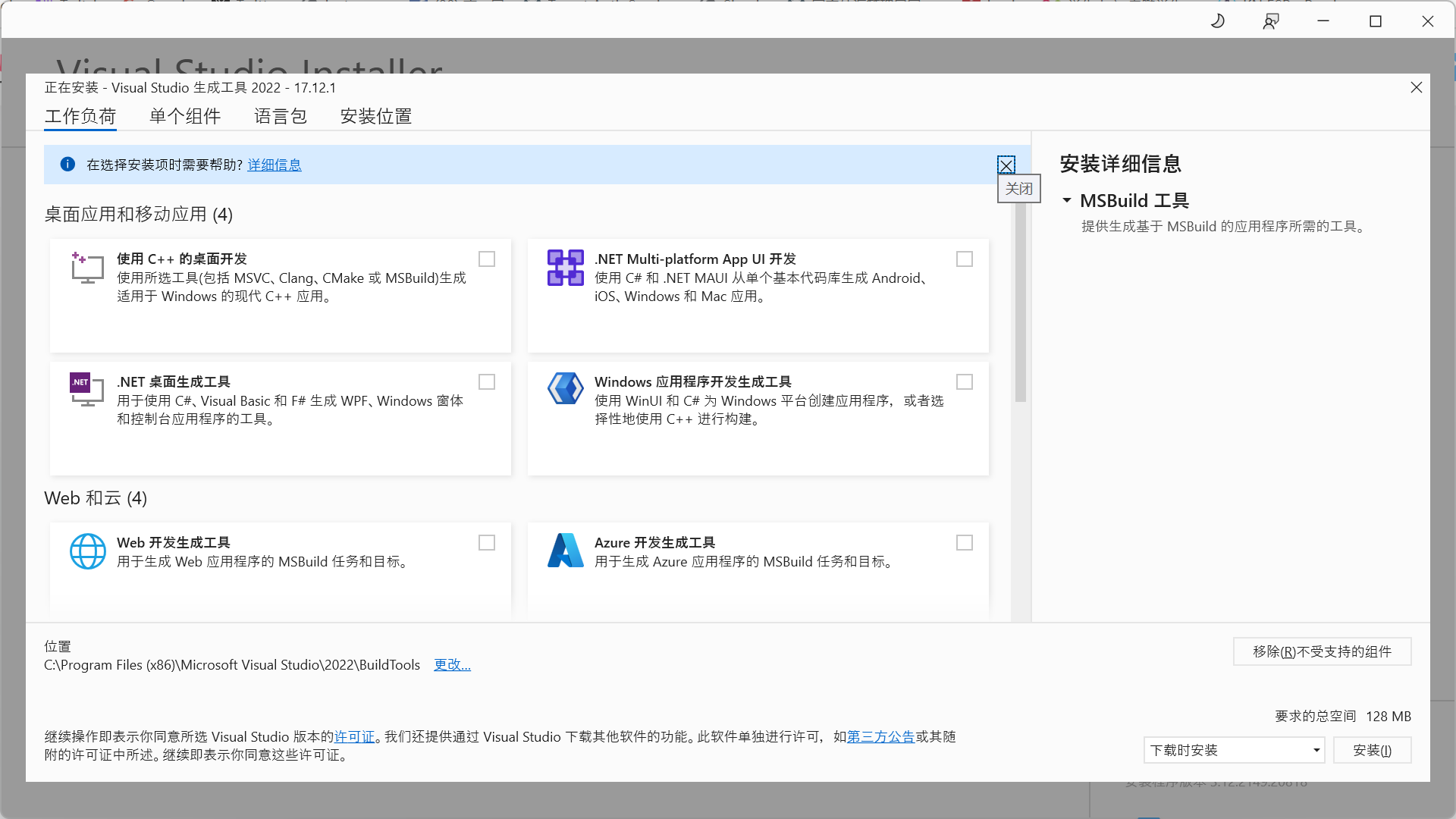
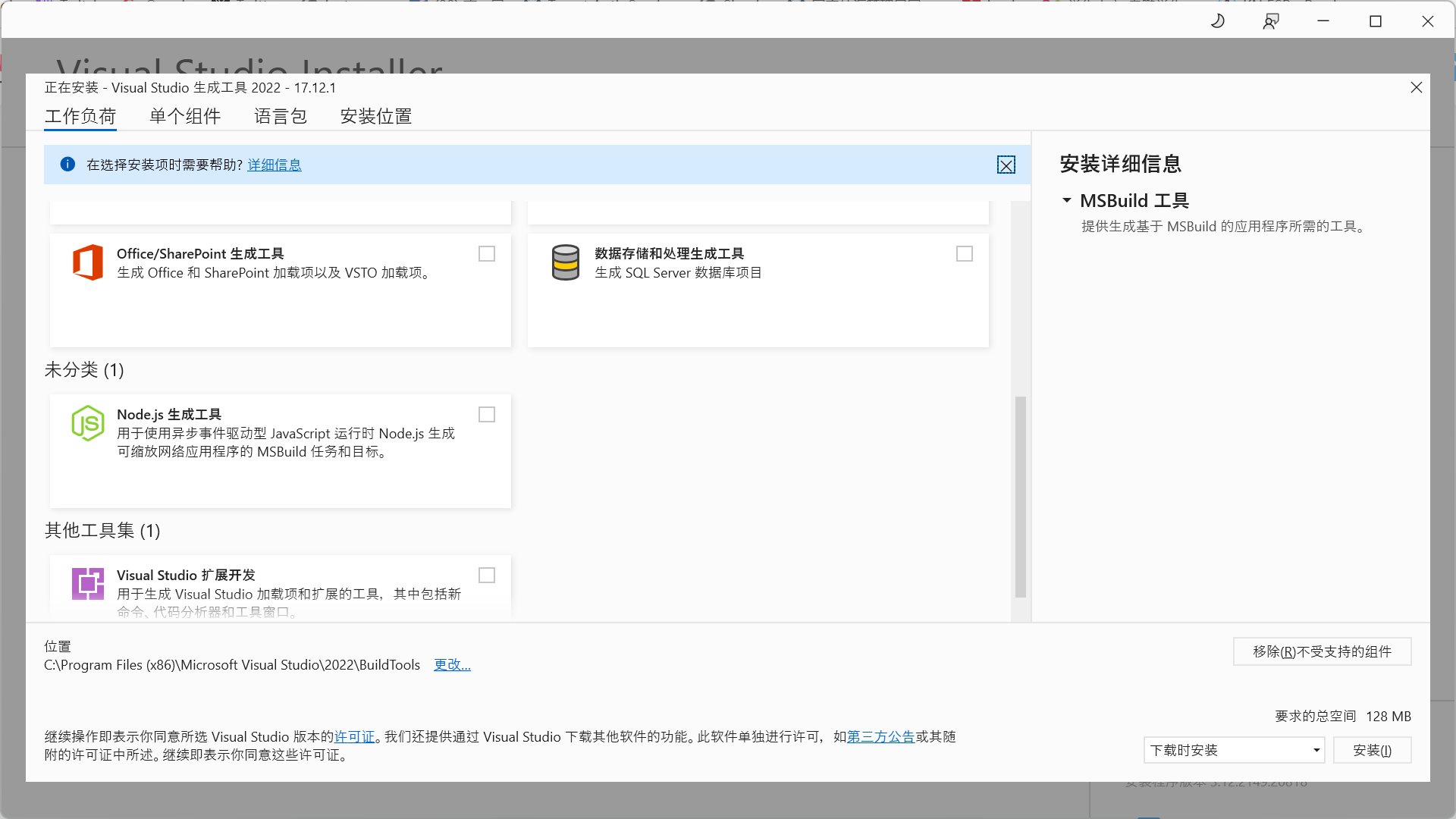
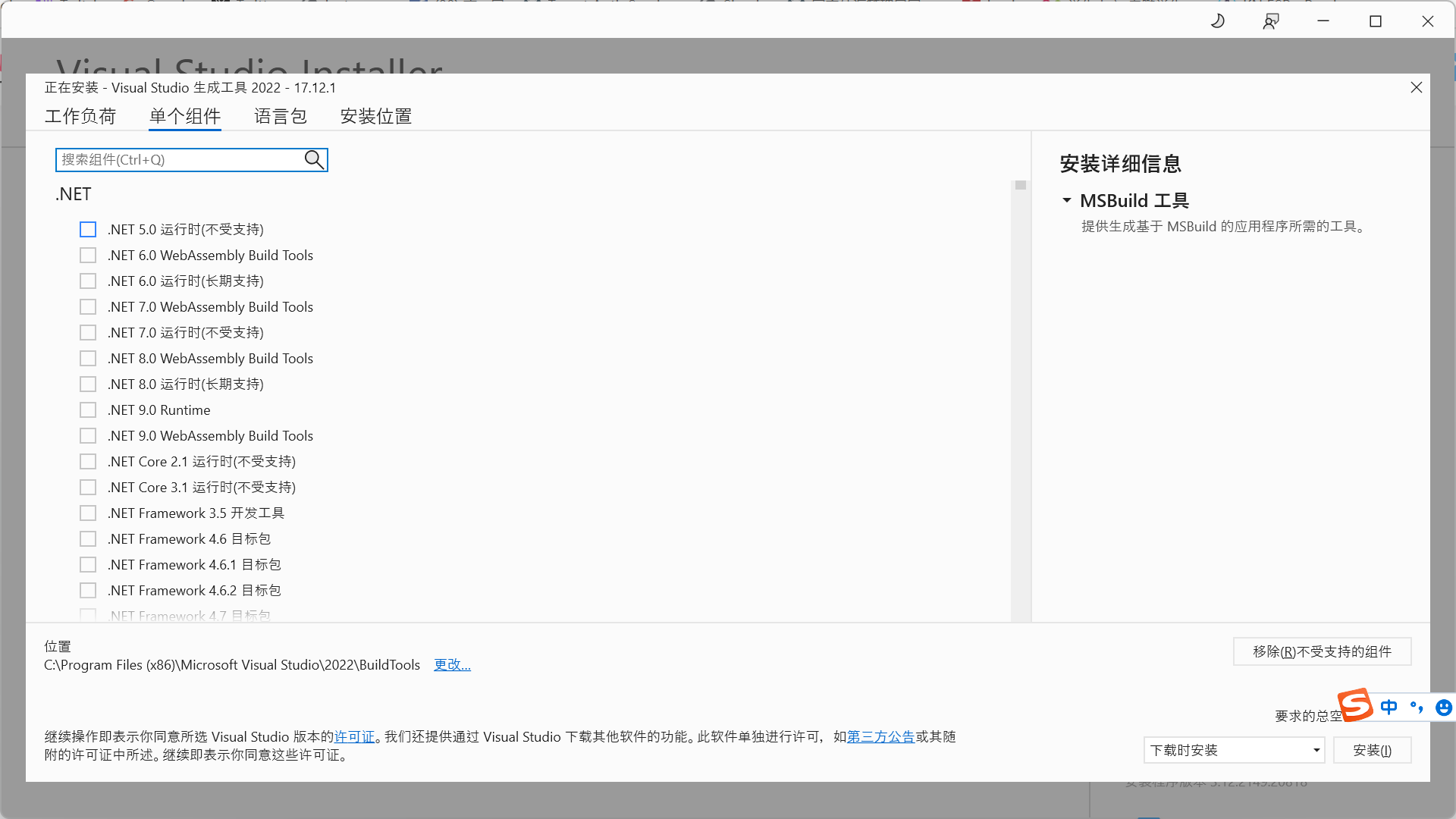 6、运行以后还是一样的报错
(venv) C:\Users\24775\CodeFormer>pip install -r requirements.txt
Collecting addict (from -r requirements.txt (line 1))
Using cached addict-2.4.0-py3-none-any.whl.metadata (1.0 kB)
Collecting future (from -r requirements.txt (line 2))
Using cached future-1.0.0-py3-none-any.whl.metadata (4.0 kB)
Collecting lmdb (from -r requirements.txt (line 3))
Using cached lmdb-1.5.1.tar.gz (881 kB)
Installing build dependencies ... done
Getting requirements to build wheel ... error
error: subprocess-exited-with-error
× Getting requirements to build wheel did not run successfully.
│ exit code: 1
╰─> [30 lines of output]
py-lmdb: Using bundled liblmdb with py-lmdb patches; override with LMDB_FORCE_SYSTEM=1 or LMDB_PURE=1.
Traceback (most recent call last):
File "", line 92, in
ModuleNotFoundError: No module named 'patch_ng'
During handling of the above exception, another exception occurred:
Traceback (most recent call last):
File "C:\Users\24775\CodeFormer\venv\Lib\site-packages\pip\_vendor\pyproject_hooks\_in_process\_in_process.py", line 353, in
main()
~~~~^^
File "C:\Users\24775\CodeFormer\venv\Lib\site-packages\pip\_vendor\pyproject_hooks\_in_process\_in_process.py", line 335, in main
json_out['return_val'] = hook(**hook_input['kwargs'])
~~~~^^^^^^^^^^^^^^^^^^^^^^^^
File "C:\Users\24775\CodeFormer\venv\Lib\site-packages\pip\_vendor\pyproject_hooks\_in_process\_in_process.py", line 118, in get_requires_for_build_wheel
return hook(config_settings)
File "C:\Users\24775\AppData\Local\Temp\pip-build-env-qg6gwnqz\overlay\Lib\site-packages\setuptools\build_meta.py", line 334, in get_requires_for_build_wheel
return self._get_build_requires(config_settings, requirements=[])
~~~~~~~~~~~~~~~~~~~~~~~~^^^^^^^^^^^^^^^^^^^^^^^^^^^^^^^^^^
File "C:\Users\24775\AppData\Local\Temp\pip-build-env-qg6gwnqz\overlay\Lib\site-packages\setuptools\build_meta.py", line 304, in _get_build_requires
self.run_setup()
~~~~~~~~~~~~~~^^
File "C:\Users\24775\AppData\Local\Temp\pip-build-env-qg6gwnqz\overlay\Lib\site-packages\setuptools\build_meta.py", line 522, in run_setup
super().run_setup(setup_script=setup_script)
~~~~~~~~~~~~~~~~~^^^^^^^^^^^^^^^^^^^^^^^^^^^
File "C:\Users\24775\AppData\Local\Temp\pip-build-env-qg6gwnqz\overlay\Lib\site-packages\setuptools\build_meta.py", line 320, in run_setup
exec(code, locals())
~~~~^^^^^^^^^^^^^^^^
File "", line 94, in
Exception: Building py-lmdb from source on Windows requires the "patch-ng" python module.
[end of output]
note: This error originates from a subprocess, and is likely not a problem with pip.
[notice] A new release of pip is available: 24.2 -> 24.3.1
[notice] To update, run: python.exe -m pip install --upgrade pip
error: subprocess-exited-with-error
× Getting requirements to build wheel did not run successfully.
│ exit code: 1
╰─> See above for output.
note: This error originates from a subprocess, and is likely not a problem with pip.
6、运行以后还是一样的报错
(venv) C:\Users\24775\CodeFormer>pip install -r requirements.txt
Collecting addict (from -r requirements.txt (line 1))
Using cached addict-2.4.0-py3-none-any.whl.metadata (1.0 kB)
Collecting future (from -r requirements.txt (line 2))
Using cached future-1.0.0-py3-none-any.whl.metadata (4.0 kB)
Collecting lmdb (from -r requirements.txt (line 3))
Using cached lmdb-1.5.1.tar.gz (881 kB)
Installing build dependencies ... done
Getting requirements to build wheel ... error
error: subprocess-exited-with-error
× Getting requirements to build wheel did not run successfully.
│ exit code: 1
╰─> [30 lines of output]
py-lmdb: Using bundled liblmdb with py-lmdb patches; override with LMDB_FORCE_SYSTEM=1 or LMDB_PURE=1.
Traceback (most recent call last):
File "", line 92, in
ModuleNotFoundError: No module named 'patch_ng'
During handling of the above exception, another exception occurred:
Traceback (most recent call last):
File "C:\Users\24775\CodeFormer\venv\Lib\site-packages\pip\_vendor\pyproject_hooks\_in_process\_in_process.py", line 353, in
main()
~~~~^^
File "C:\Users\24775\CodeFormer\venv\Lib\site-packages\pip\_vendor\pyproject_hooks\_in_process\_in_process.py", line 335, in main
json_out['return_val'] = hook(**hook_input['kwargs'])
~~~~^^^^^^^^^^^^^^^^^^^^^^^^
File "C:\Users\24775\CodeFormer\venv\Lib\site-packages\pip\_vendor\pyproject_hooks\_in_process\_in_process.py", line 118, in get_requires_for_build_wheel
return hook(config_settings)
File "C:\Users\24775\AppData\Local\Temp\pip-build-env-qg6gwnqz\overlay\Lib\site-packages\setuptools\build_meta.py", line 334, in get_requires_for_build_wheel
return self._get_build_requires(config_settings, requirements=[])
~~~~~~~~~~~~~~~~~~~~~~~~^^^^^^^^^^^^^^^^^^^^^^^^^^^^^^^^^^
File "C:\Users\24775\AppData\Local\Temp\pip-build-env-qg6gwnqz\overlay\Lib\site-packages\setuptools\build_meta.py", line 304, in _get_build_requires
self.run_setup()
~~~~~~~~~~~~~~^^
File "C:\Users\24775\AppData\Local\Temp\pip-build-env-qg6gwnqz\overlay\Lib\site-packages\setuptools\build_meta.py", line 522, in run_setup
super().run_setup(setup_script=setup_script)
~~~~~~~~~~~~~~~~~^^^^^^^^^^^^^^^^^^^^^^^^^^^
File "C:\Users\24775\AppData\Local\Temp\pip-build-env-qg6gwnqz\overlay\Lib\site-packages\setuptools\build_meta.py", line 320, in run_setup
exec(code, locals())
~~~~^^^^^^^^^^^^^^^^
File "", line 94, in
Exception: Building py-lmdb from source on Windows requires the "patch-ng" python module.
[end of output]
note: This error originates from a subprocess, and is likely not a problem with pip.
[notice] A new release of pip is available: 24.2 -> 24.3.1
[notice] To update, run: python.exe -m pip install --upgrade pip
error: subprocess-exited-with-error
× Getting requirements to build wheel did not run successfully.
│ exit code: 1
╰─> See above for output.
note: This error originates from a subprocess, and is likely not a problem with pip.