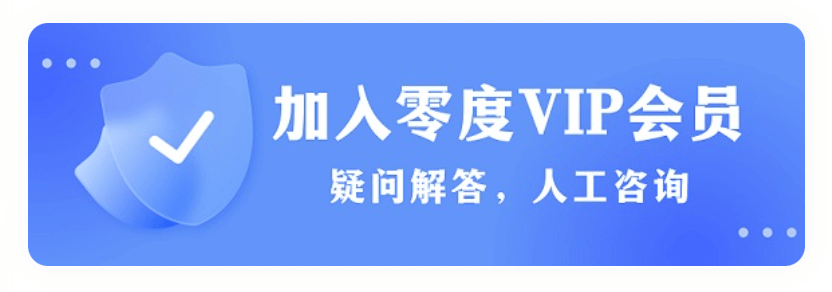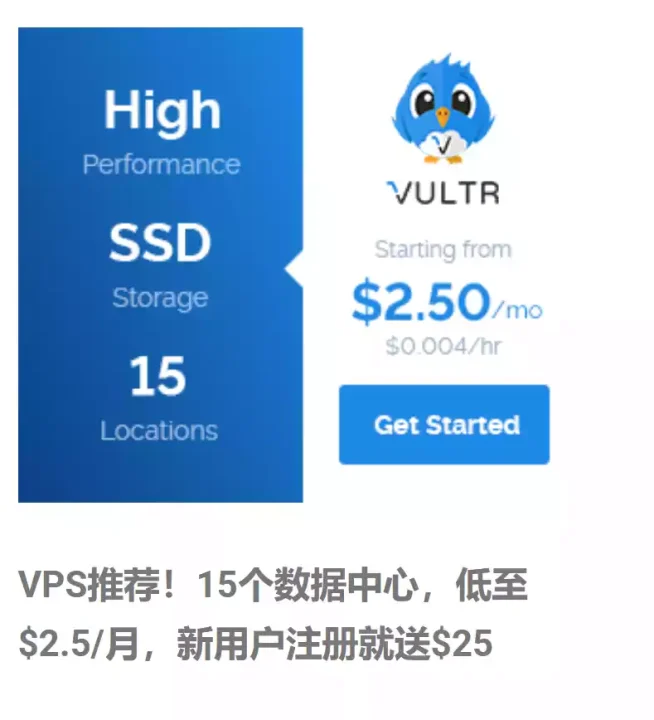1,准备工作,本地下载代码并准备环境,运行命令前需安装git
没有外网环境的朋友可以直接点击【网盘打包下载】
git clone https://github.com/KwaiVGI/LivePortrait cd LivePortrait # create env using conda conda create -n LivePortrait python=3.9 conda activate LivePortrait # install dependencies with pip # for Linux and Windows users pip install -r requirements.txt # for macOS with Apple Silicon users pip install -r requirements_macOS.txt
注意:确保您的系统已安装FFmpeg,包括ffmpeg和ffprobe!不会安装?看这个FFmpeg 【安装教程】
2. 下载预训练权重
下载预训练权重的最简单方法是从 HuggingFace 下载:
# first, ensure git-lfs is installed, see: https://docs.github.com/en/repositories/working-with-files/managing-large-files/installing-git-large-file-storage git lfs install # clone and move the weights git clone https://huggingface.co/KwaiVGI/LivePortrait temp_pretrained_weights mv temp_pretrained_weights/* pretrained_weights/ rm -rf temp_pretrained_weights
非海外用户,没有外网环境的朋友,你可以从【Google Drive】或【百度云】网盘下载所有预训练权重。解压并将它们放在 中./pretrained_weights。
确保目录结构如下,或包含:
pretrained_weights
├── insightface
│ └── models
│ └── buffalo_l
│ ├── 2d106det.onnx
│ └── det_10g.onnx
└── liveportrait
├── base_models
│ ├── appearance_feature_extractor.pth
│ ├── motion_extractor.pth
│ ├── spade_generator.pth
│ └── warping_module.pth
├── landmark.onnx
└── retargeting_models
└── stitching_retargeting_module.pth
3.推理使用
# For Linux and Windows python inference.py # For macOS with Apple Silicon, Intel not supported, this maybe 20x slower than RTX 4090 PYTORCH_ENABLE_MPS_FALLBACK=1 python inference.py
如果脚本成功运行,你会得到一个名为 的输出mp4文件animations/s6--d0_concat.mp4。此文件包含以下结果:驾驶视频,输入图像或视频,以及生成的结果。
或者您可以通过指定-s和参数-d来更改输入
# source input is an image python inference.py -s assets/examples/source/s9.jpg -d assets/examples/driving/d0.mp4 # source input is a video ✨ python inference.py -s assets/examples/source/s13.mp4 -d assets/examples/driving/d0.mp4 # more options to see python inference.py -h
参照视频自动裁剪 📢📢📢
要使用您自己的参照视频,我们建议:⬇️
- 将其裁剪为1:1 的宽高比(例如 512×512 或 256×256 像素),或通过 启用自动裁剪
--flag_crop_driving_video。 - 重点关注头部区域,与示例视频类似。
- 尽量减少肩部运动。
- 确保参照视频的第一帧是正面且表情中性。
以下是自动裁剪的案例--flag_crop_driving_video:
python inference.py -s assets/examples/source/s9.jpg -d assets/examples/driving/d13.mp4 --flag_crop_driving_video
如果觉得自动裁剪的效果不好,您可以修改--scale_crop_driving_video、--vy_ratio_crop_driving_video选项来调整比例和偏移量,或者手动进行调整。
动作模板制作
您还可以使用自动生成的以 结尾的运动模板文件来.pkl加速推理,并保护隐私,例如:
python inference.py -s assets/examples/source/s9.jpg -d assets/examples/driving/d5.pkl # portrait animation python inference.py -s assets/examples/source/s13.mp4 -d assets/examples/driving/d5.pkl # portrait video editing
4. Gradio 可视化界面操作
在Gradio的可视化界面下可以获得更好的体验,适合新手使用,只需运行下面安装代码即可:
# For Linux and Windows users (and macOS with Intel??) python app.py # For macOS with Apple Silicon users, Intel not supported, this maybe 20x slower than RTX 4090 PYTORCH_ENABLE_MPS_FALLBACK=1 python app.py
您可以指定--server_port、、--share参数--server_name来满足您的需求!
🚀 它们还提供了加速选项--flag_do_torch_compile。首次推理会触发优化过程(约一分钟),使后续推理速度提高 20-30%。性能提升可能因 CUDA 版本的不同而有所差异。
# enable torch.compile for faster inference python app.py --flag_do_torch_compile
注意:Windows 和 macOS 不支持此方法。或者,在HuggingFace上轻松尝试一下🤗
5. 推理速度评估
下方提供了一个脚本来评估每个模块的推理速度:
# For NVIDIA GPU python speed.py
以下是使用原生 PyTorch 框架在 RTX 4090 GPU 上推断一帧的结果torch.compile:
| 模型 | 参数(米) | 模型大小(MB) | 推理(毫秒) |
|---|---|---|---|
| 外观特征提取器 | 0.84 | 3.3 | 0.82 |
| 运动提取器 | 28.12 | 108 | 0.84 |
| 铲形发电机 | 55.37 | 212 | 7.59 |
| 变形模块 | 45.53 | 174 | 5.21 |
| 拼接和重定向模块 | 0.23 | 2.3 | 0.31 |
注意:拼接和重定向模块的值代表三个连续 MLP 网络的组合参数数量和总推理时间。
当然如果你没有一张好的显卡,无法本地运行,那么可以在huggingface上免费体验:【点击前往】在线使用
详细的LivePortrait安装教程如下:





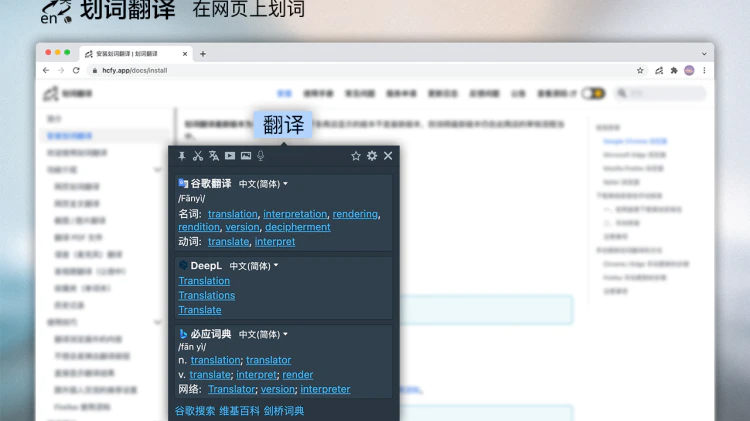
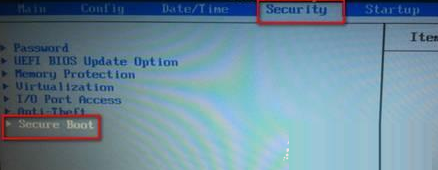
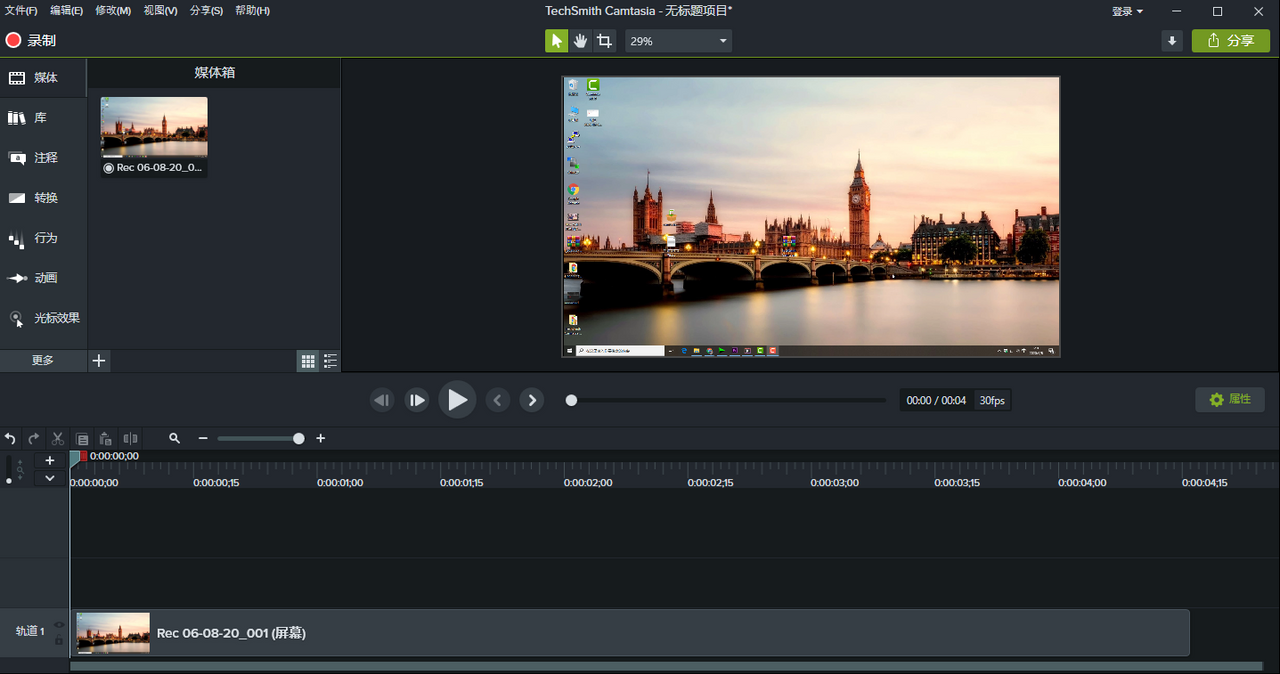
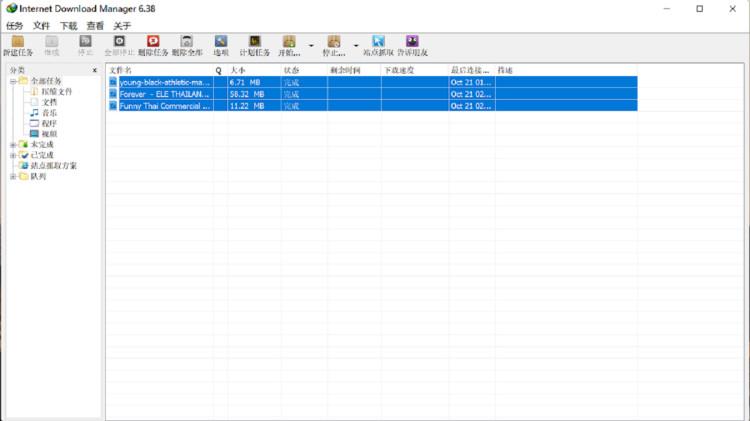

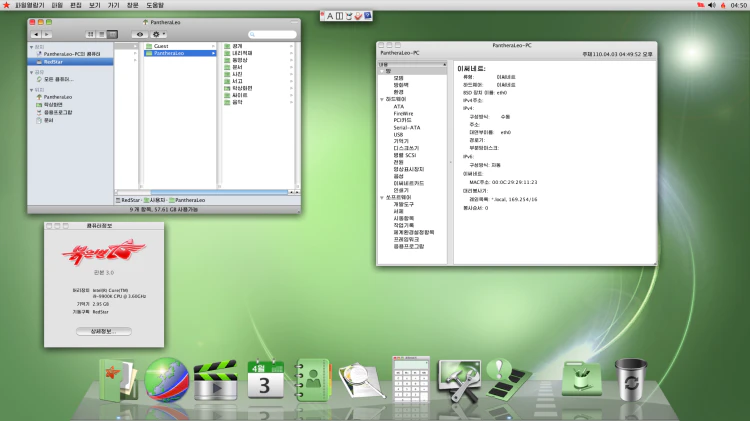



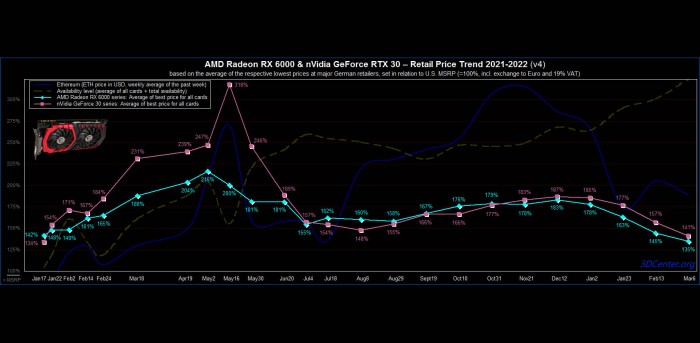

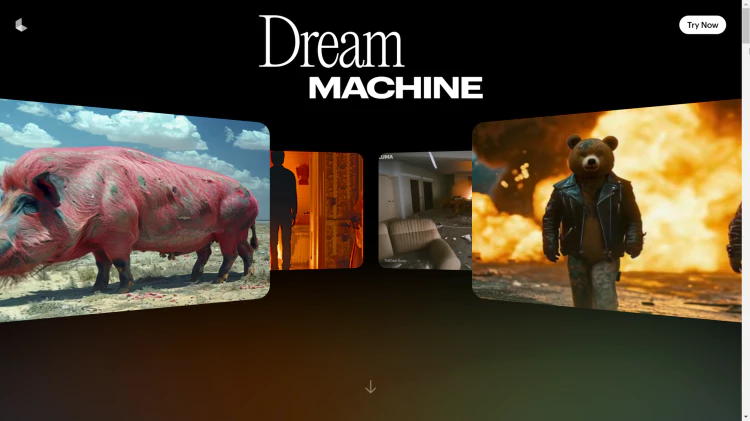

![DupInOut Duplicate Finder – 重复文件查找删除 [限时免费]-零度博客](https://www.freedidi.com/wp-content/uploads/2024/04/2024040516533990_cleanup-1.webp)