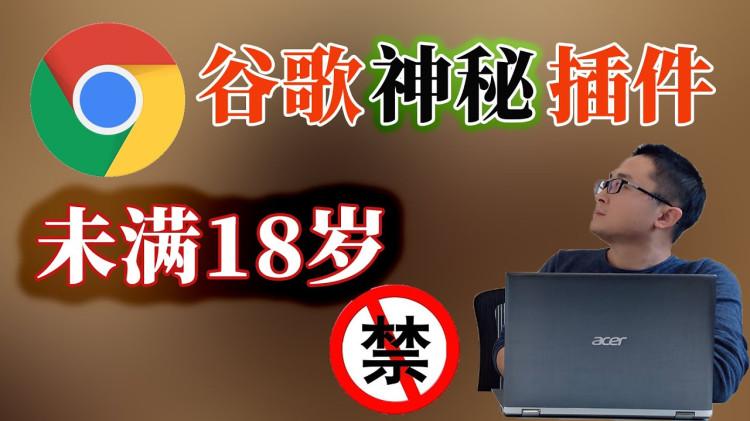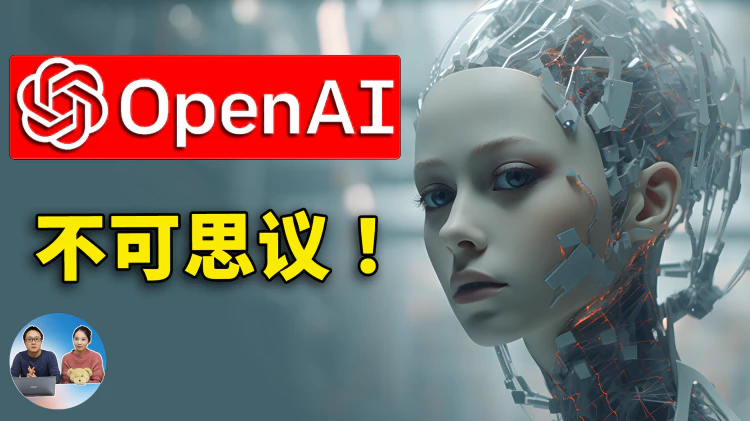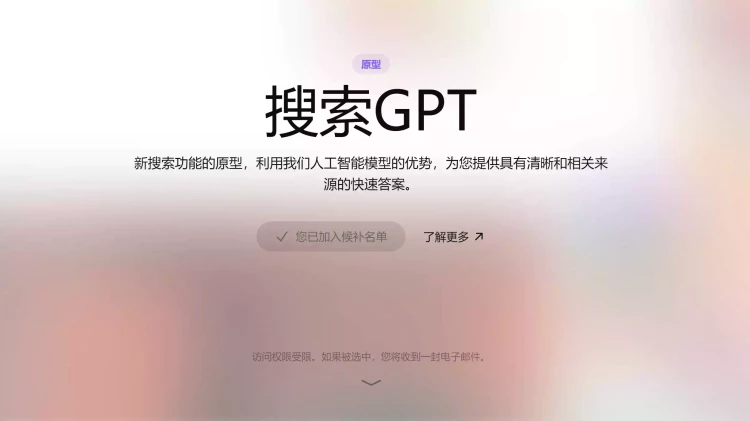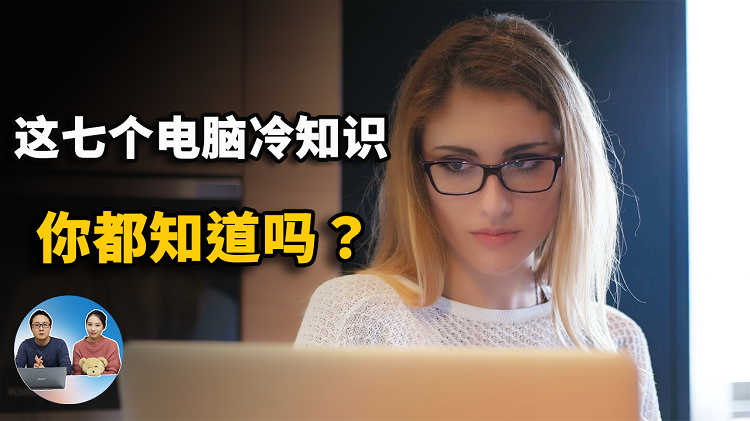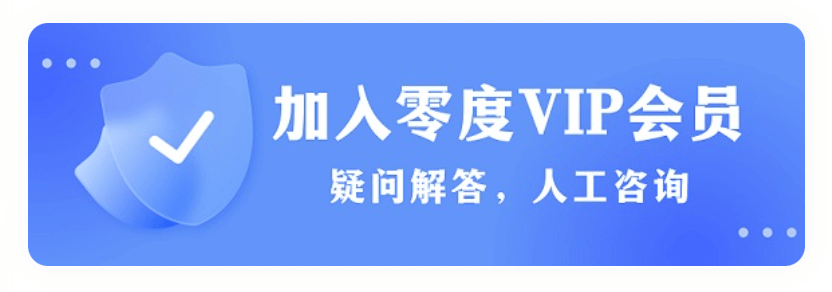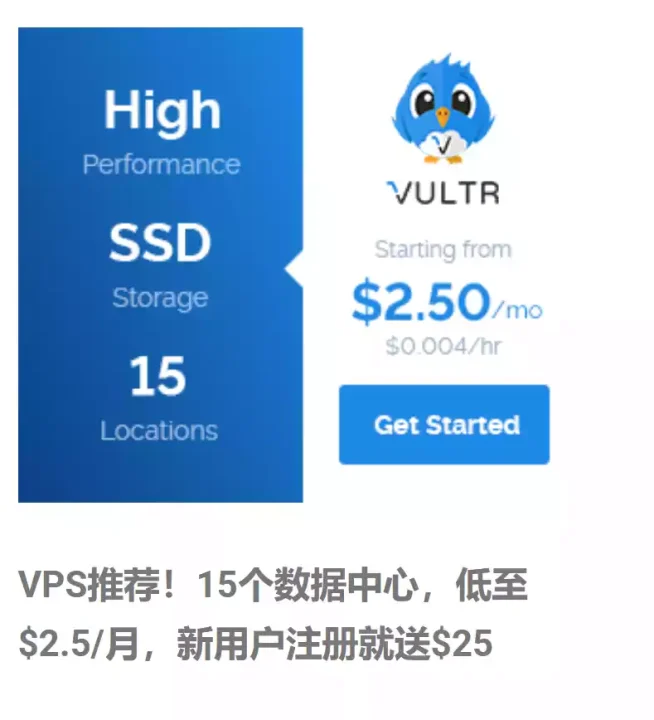第一种剪辑方法:
auto-editor C:/Users/PC-2020/Desktop/123456.mp4 auto-editor C:/Users/PC-2020/Desktop/123456.mp4 auto-editor C:/Users/PC-2020/Desktop/123456.mp4
第二种剪辑方法:(推荐)
auto-editor C:/Users/PC-2020/Desktop/123456.mp4 --export_to_premiere auto-editor C:/Users/PC-2020/Desktop/123456.mp4 --export_to_final_cut_pro auto-editor C:/Users/PC-2020/Desktop/123456.mp4 --export_to_resolve
如果你的视频不是放在电脑桌面上的请修改以下代码:
C:/Users/PC-2020/Desktop/
123456.mp4是我视频文件的名字,可自定义
开源项目地址:https://github.com/WyattBlue/auto-editor
自动视频剪辑神器的安装教程:
THE END